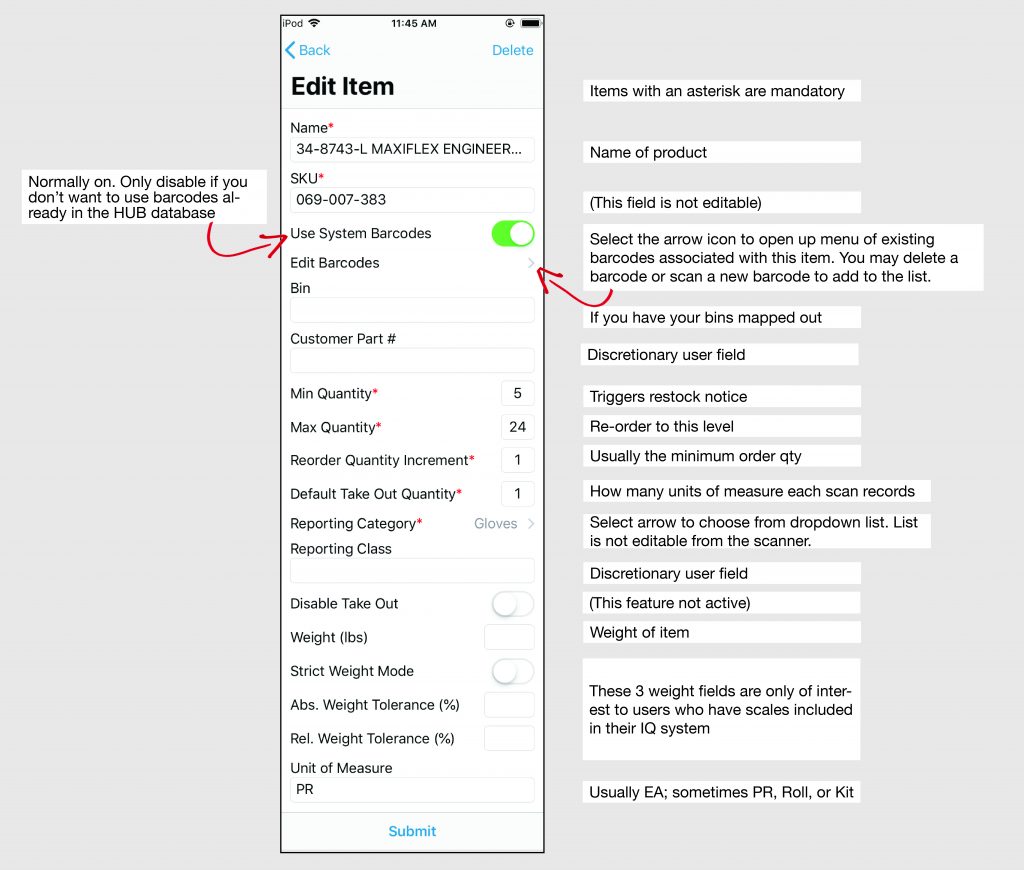As of September 2019, many of the management tools that had previously been restricted to the web app have now become available on the scanner.
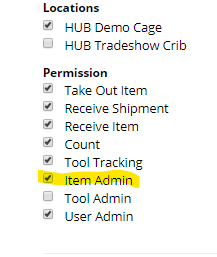
Access to the Administration page on the scanner requires that the user be authorized in the web app to make changes. To make this happen, a manager will go to the Inventory IQ page after logging into their account on www.hubindustrial.com. Select Users from the SETUP menu, which opens up a page listing all the registered users in the IQ system. Find a name of a person you wish to grant management powers to, and select the edit icon on the far right of the user’s name. This will open up the USER DETAILS page. Toward the bottom of this page, check the Item Admin box and then save the record.
Back in the store room, log into the scanner and open the menu by selecting the 3-parallel-line icon in the upper left corner of the screen. Select Administration from the menu to open the Manage Items menu. From here, you can either set up a new item or scan the barcode of an existing item, which will bring up the Edit Item menu.