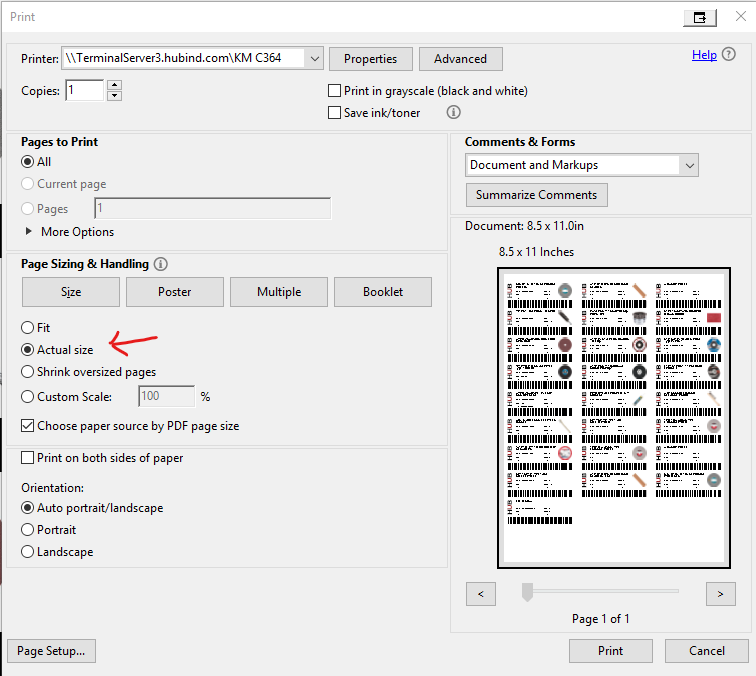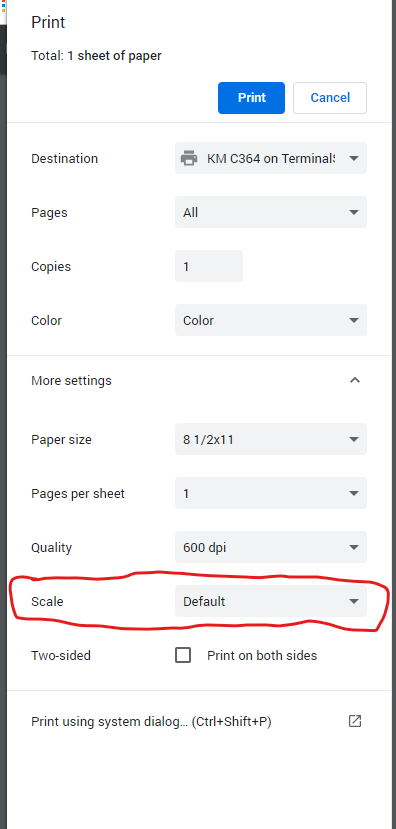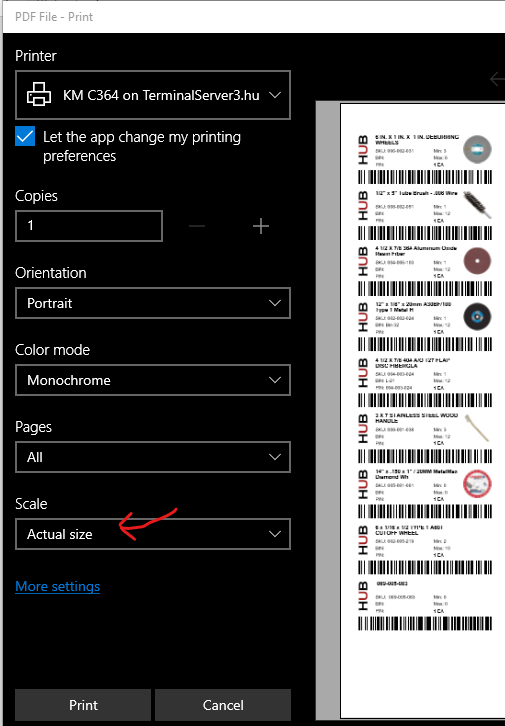Patti writes:
The labels appear to have changed property size. When I print on standard Avery 5160 labels the bar coding is barely on the bottom of the label and goes into the top of the label below. Reviewing a single label it looks like there is a larger space between the item name and the SKU name than there was before. Could you please advise if this has been reported or if there may be something on my side?
JONNY HANDY, HUB IT/Web Manager, responds:
This is typically caused by your computer attempting to scale the page for you. Depending on the version of windows, the print control panel may have different names for this setting, but it usually calls it scaling or sizing. Ensure that it is set for actual size or no scaling. Below are a few sample control panels. If your control panel looks different from these and you can’t figure out what the setting should be, give us a call, and we’ll be glad to walk you through it.