Mike writes:
I want to delete the users that no longer work for us, but I don’t want to delete them if it means that the transactions they recorded while they were working for us will disappear as well.
JONNY HANDY, HUB IT/Web Manager, responds:
Deleting a user from the system will not erase their history in your reporting. Their name and transactions will still appear in your reports. However, you will no longer be able to filter reports by their name as the name will be purged from the list of available names in the drop-down list.
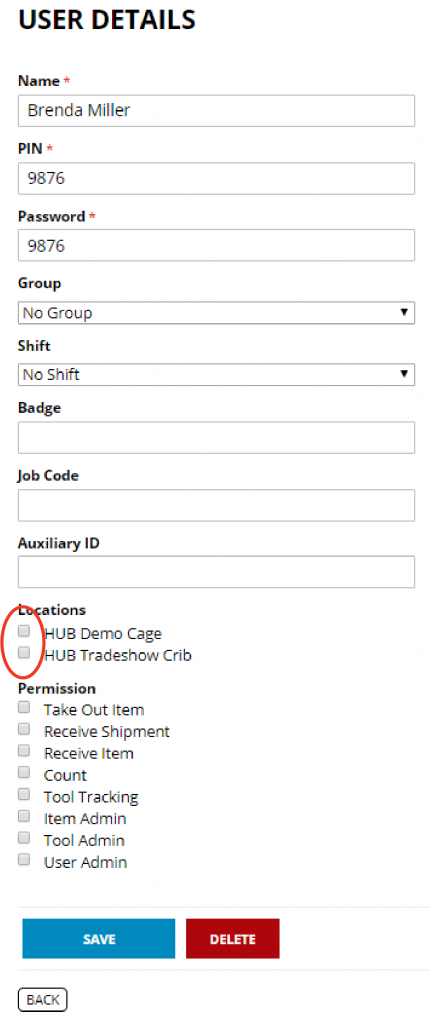
There are less permanent ways to deal with former users. The simplest way to lock out a former user is to uncheck all permissions from the user’s record in the desktop app. All history will be retained and you will still be able to filter reports by their name, but they will no longer be able to authenticate and gain entrance to the system. If the former user ever returns, you can reactivate them by re-checking their permissions. You will have to re-record their biometrics (fingerprint and/or face) at the authentication device as well.
When it comes to disabling a former user who had access to management controls on the web app, you should additionally notify us at HUB so we can remove their permissions from being able to access Inventory IQ.
