Occasionally a scanner will be otherwise operational, but when you press the side button to read a bar code, nothing happens. No lights shine on the bar code, and no reading of the bar code.
The problem may be that the bar code scanner feature of the device has become disabled.
To determine if the scanner is simply disabled, go to the LOGIN screen that comes up when you first enter the enclosure. Touch the gear icon in the right corner of the page to bring up the SETTINGS menu page. If the “Barcode Scanner” section of the menu displays “Disabled,” touch the “>” to the right of the word to open the BARCODE SCANNER page and slide the graphic button from left to right to enable it. Select the “Back” arrows on each page until you return to the LOGIN page. You may now proceed with the normal use of the system.
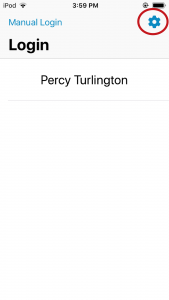
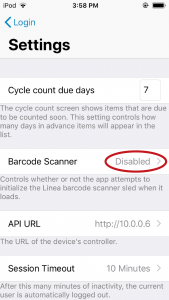
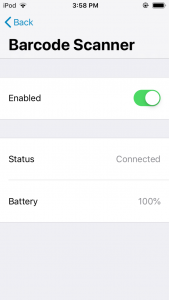
For additional support troubleshooting Scanner malfunctions, see the tutorial The Reset.
